
Update Info File is a plain text file (for example, "update.txt") that contains information about the new version: the latest version number, a download link to this version, and release notes (optional).
This file should be located on your website and you need to specify its URL (for example, "http://www.website.com/update.txt") in the Configuration Tool.
You can create the Update Info File manually (in any text editor) or by using Actual Updater Configuration Tool.
Every time when you release a new version of your program, you should also update this file on your server.
Update Info File can be in two formats: Simple and Full. Actual Updater, since version 4.5, can read both formats.
Just specify New Version Number and Download Link line by line. May include Release Notes for the latest version only (lines separated by %n).
New Version Number Download Link Release Notes (optional)
Example (without release notes): http://www.actualupdater.com/update.txt
1.2 http://www.website.com/setup.exe
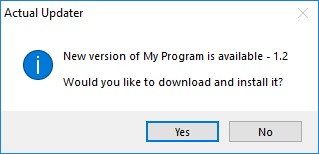
Example with release notes:
1.2 http://www.website.com/setup.exe What's New:%n%n- Added new features%n- Fixed some bugs
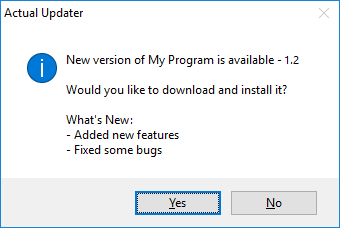
New dialog is used for the update available message. The Update Info File may include release notes for the latest and previous versions. All URLs in the release notes are clickable. Ability to show a custom icon in the dialog box.
[Update] Version=1.2 URL=http://www.website.com/setup.exe [1.2] 0=Added new features 1=Fixed some bugs .. [1.1] 0=Added new features 1=Fixed some bugs [1.0] ...
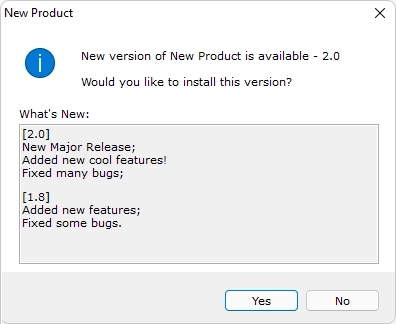
WARNING: If you have used older versions of Actual Updater (till 4.4), and you want to use the Full format of the Update Info File, then you need to combine both formats (in Actual Updater Configuration Tool select the option "Add support for old versions"). Without this option, older versions of Actual Updater cannot read the new Update Info File.
Example of update.txt file with the option "Add support for old versions"
1.2 http://www.website.com/setup.exe What's New:%n%n- Added new features%n- Fixed some bugs [Update] Version=1.2 URL=http://www.website.com/setup.exe [1.2] 0=Added new features 1=Fixed some bugs [1.1] 0=Added new features 1=Fixed some bugs [1.0] ...