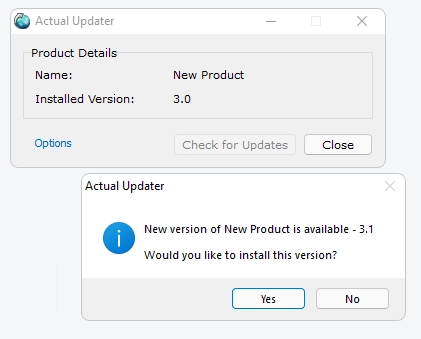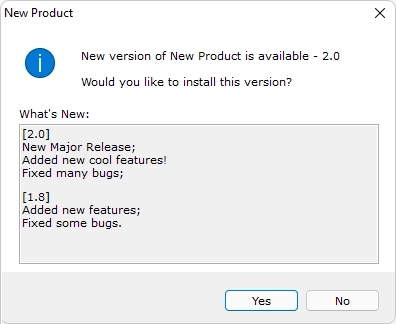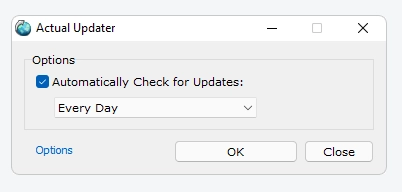Add auto update feature into Windows program with ease
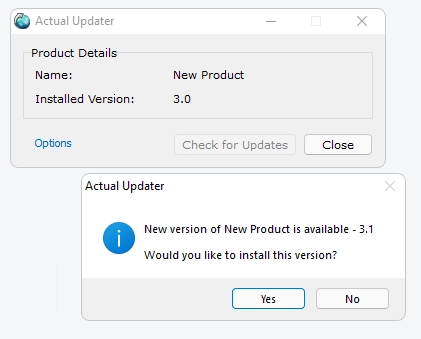
Actual Updater is a program that was designed to help software developers to easily provide the latest versions of their applications to users. Implement an update functionality into your Windows application to keep it up-to-date. With Actual Updater, your users will be able to check for updates Manually (from Help menu of your app). You can also configure the update program to automatically check for updates - on application startup, on Windows startup, daily, weekly, or monthly.
Actual Updater supports fully automatic updates. With this feature, your application will be able to update itself automatically - when a new version is available, the updater will download and install it without user interaction.
Actual Updater uses smart update notifications. If the user declines the update prompt dialog twice, the program may suggest the user to not being notified about this version, or to change the frequency of updates.
The process of adding the update function into your application is very easy. All you need to do is add two files into your app's folder, and upload one tiny file at your website. Learn how to create update program, how to integrate auto update to Inno Setup
Actual Updater Free
Supported OS: Windows XP, Windows Vista, Windows 7, Windows 8, Windows 8.1, Windows 10, Windows 11
Package size: 7.0 MB

Actual Updater Screen shots
Update Available dialog example (with release notes):
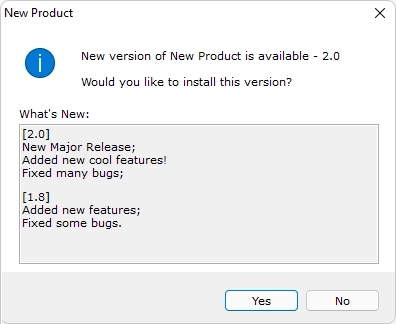
Updater Options: user can enable or disable auto update option, or select preferred update frequency:
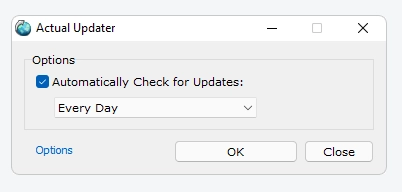
What Users Say
"If you release new versions frequently and want to keep your app up-to-date, then Actual Updater is a good solution." Mike R.
"I have successfully tried the Actual Updater program and found it very appreciated." Adisorn, from Australia
"What an excellent product. Great work! I recommend this product to all my peers." Rudy, from USA
"I've been using ActualUpdater to create the update program for my software and it works perfectly. And thank you very much for this new feature 'smart notification'! Some of my customers do not hurry to upgrade and they get annoyed when the notification pops-up again and again. Now they can disable it." David S.
What's New
Version 5.2 - March 12, 2024
- Added: Support for Semantic Versioning (https://semver.org)
- Added: New Downloader 3.6
- Improved: On systems with multiple monitors, the program is displayed on the current monitor. To show on the main, add parameter -nocurmon
- Improved: The main dialog (Product Details) is now hidden when displaying messages, so it won't override smaller apps
- Improved: Product configuration files (settings and release notes) are moved to the App subdirectory of Actual Updater folder in %AppData%
- Fixed bug: In multiple monitors systems, a dialog box (New version is available, with release notes) appers on the 2nd monitor, not the main monitor
- Fixed bug: empty strings in non-English version
- Fixed little bugs
Version 5.1 - January 12, 2024
Version 5.0 - August 20, 2023
- Improved the feature "Install Updates Silently" via Task Scheduler - task is created with the "RunLevel" option set to "HighestAvailable" - no UAC dialog will be shown; if the main executable is running (and parameter '-forceclose' is not used), the updater will wait until it is closed.
- Improved the feature "Force Update" (command-line parameter /F) - can be used with /S (silently download new version, then launch it in normal mode); /Z (silently download new version, then launch it in silent mode '/S').
- Improved: if an update is available, but the user declines it, than the program returns an exit code 0 (previously was 5; add -exitcode5 to return 5 in this case).
- Added: Checking if the main executable is running before performing an update, and prompting the user to close it (to automatically close the file, use parameter -forceclose)
- Added ability to specify release notes in the Update Info File as one string (0=Added new feature %n Fixed bugs).
- Added ability to specify the bitness of Registry for GetRegVal function - add 32 or 64 at the beginning of registry key (64HKEY...)
- Added Product Edition
- Added parameters: -lwait (for "Check for Updates on App Launch" - updater will check for updates after the main exe is closed); -AppEdition (use appname + appedition for registry entries); -HighestLevel, -noHighestLevel (sets "HighestAvailable" for "RunLevel"); -unknownlevel (if you don't know how the app is installed - for current user or all users, use this param to auto detect the install mode); -hidestartup; -hidemonth; -notifybrowser (show a message "The download link will be opened in your default browser.").
- Added: URL Parameters can be specified in the Update Info file (add URLParameters= under the Update section).
- Added support for long paths (more than 256 characters)
- Added new languages: Japanese, Portuguese
- Fixed little bugs
Version 4.9 - March 12, 2023
Added:
- New Downloader 3.4
- Improved the feature "Update (Replace) Main Executable" - ability to update / replace multiple files using the parameter /F for Downloader, e.g. -dparam[/F /S "http://www.site.com/filestodownload.txt"] , If the update is successful, the program asks the user to launch it.
- Improved the feature "Check for Updates on App Launch" - app is launched even if the Config File (Updater.ini, Uninstall.ini) is not found, or the config file is incorrect
- Added parameters: -forceclose Force close Main Executable on updating; -getfromexe Get Currently Installed version from Main Executable; -noreplacefile Do not use feature "Update (Replace) Main Executable"; -paramini, -paramurl, -nobeep, -encodeurl
- Fixed little bugs
Version 4.8 - September 10, 2022
- Update Parameters can be specified in the Update Info file (update.txt) (Under the [Update] section add Parameters= );
- Abilit to show a custom message (one time only) if there is no updates (Under the [Update] section add NotifyOnce= ). If the message contains URL, the updater asks the user to open it;
- New Downloader 3.3;
- Support Actual Installer files: Uninstall4..9.ini;
- Updater Parameter: -envvar this replaces Environment Variables in the New Version Download Link;
- Updater Parameter: -nobrackets Show version without square brackets;
- Config Tool asks to save settings only if it modified;
- Other improvements.
Version 4.7 - January 27, 2022
Added:
- Support for high-DPI screen;
- Multiple products in the Configuration Tool;
- Select language for the Updater.
Version 4.6 - September 18, 2021
Added:
- Clickable links in New Dialog;
- Default font is Verdana;
- Ability to change font of Updater: add parameter -font[Tahoma];
- Ability to change font size (def 8): add parameter -fontsize[9];
- Ability to change font of Release Notes (New Dialog): add parameter -font2[FontName];
- Ability to change font size (def 8) of Release Notes (New Dialog): add parameter -fontsize2[9];
- Additional Parameters: -showlast, -icondef, -iconupd, -hidewhatsnew. More info.
Fixed:
- Bug: text about new version is not translated;
- Bug in New Dialog: text is not wrapped;
- Other little bugs.
Version 4.5 - March 18, 2021
Added:
- Important!: New structure of Update Information File is now used. Read more here;
- New Dialog for the new version notification: ability to show release notes (What's New) in last versions released after the currently installed version;
- Show error message if the Main Exe is not found when using switch /L ("Automatically Check for Updates on Main Executable Launch");
- Additional Parameters: -newdialog, -largedialog1, -largedialog2, -showcurver, -optioncolor, -usefileversion. More info.
Fixed:
- Little bug in Config.exe - if the option "Get Current Version" is set to "Main Executable" and this fail doesn't have file version, then unable to create Updater.ini;
- Other little bugs.
Version 4.4 - November 02, 2020
Added:
- New version 2.0 of Downloader tool (download multiple files, new parameters and more);
- Options "App installed for All Users" and "App is 64-bit";
- Ability to edit language strings in Updater.ini;
- Command-line parameters for Updater.exe: /Init (to enable the auto update feature), /REMOVE (to disable / remove the updater settings in Registry);
- Additional Parameters: -allowchange, -replacefile, -dadmin, -dparam[], -ladmin, -lparam[], -setcurrentdir1, -setcurrentdir2, -nopromptautoupdate. More info.
Improved:
- Messages are shown on top;
- Ability to disable and enable the option "Check for updates on App Launch" via Options (previously it can only be disabled);
- Ability to use multiple times of the function GETREGVAl[] in the "Pass Parameters to New Version URL" field;
- Allow checking for updates if cannot get the currently installed version of the app (from main exe or registry).
Fixed:
Version 4.3 - February 12, 2020
Added:
- Ability to update only main executable file;
- Ability to specify additional parameters for the updater via UpdaterParameters.
- Command-line to set the option "Install Updates Silently" - /SILENTUPDATE;
- Different options for the Smart Notification feature: turn off notification for current version, open Options dialog, automatically turn off the notification for current version;
- Config.exe: option "Use File Version" for the function "Get Product Version from: Main Executable";
- Config.exe: option "Administrator privileges required" to automatically elevate the permission for tasks that require administrator rights;
- Translations for some missed text.
Fixed:
- Bug when multiple update processes are launched at the same time;
- Little bugs.
Version 4.2 - January 05, 2020
Fixed:
- Bug with the feature Silently Install Updates performed via Task Scheduler.
Version 4.1 - September 05, 2019
Added:
- Improved the feature Automatically Check for Updates - tasks now have the flag "Run task as soon as possible after a scheduled start is missed";
- Use the same title as the caption in the taskbar;
- Command-line /AUTORUNAPPON;
- Improved the feature Smart Notification;
- Files that downloaded during update are deleted from TEMP folder on next launch of updater;
- If translated text "Check for Updates" is more that 20 characters, long button will be used.
Fixed:
- Bug with the feature Automatically Check for Updates - tasks are not created on non-English Windows;
- Little bugs.
Version 4.0 - March 14, 2019
Added:
- Options for the feature "Automatically Check for Updates" Every Day, Every Week, Every Month;
- A feature that allows users to change the frequency for updates: daily, weekly, or monthly;
- A feature that allows users to enable and disable the checking for updates at Windows Startup and at Main Executable Launch;
- A command-line parameter to open the "Options" dialog and to set default frequency for updates: /O 1;
- Command-line parameters to enable / disable the "Automatically Check for Updates" features. More details here.
Improved functionality;
Fixed:
- A bug with auto-updating when using Downloader;
- Little bugs.
Version 3.3 - September 01, 2018
- Improved functionality;
- Added feature "Automatically check for updates on Main Executable Launch";
- Added "Options" dialog - allows the user to disable auto checking for updates.
Version 3.2 - April 02, 2018
Added:
- Smart Notification - if a user decline the update notification for two times, the program will prompt to not notify for the current version;
- While using the parameter "/Q" and Downloader, the program will download a file in silent mode and then launch it;
- Command-line parameter: /L "file" - Automatically launch a file when the updater is started. More details here;
- Command-line parameters: /CHECKAUTORUN and /AUTORUNOFF - Checks if Autorun is enabled; disable Autorun. More details here.
Fixed:
Version 3.1 - April 12, 2017
Added:
- Ability to use Downloader;
- Command-line parameter: /Q - quiet mode, no messages, only exit codes;
- Messages are now displayed on the top;
- Option to set Product Name as Updater Title.
Fixed:
- Bug with quick flashing the program on startup in the silent mode;
- Bug with checking for updates on Windows startup;
- Little bugs.